P
Tuesday, October 4, 2016
Sunday, October 2, 2016
Week 6
The web based tool that I chose to use on creating my product on Web 2.0 and 3.0 is PowToon. This tool was easy to work with and had many great options to make any presentation catchy. PowToon offers many different movie or slideshow templates for users to choose from. These templates included music, easy drag and drop features, characters, and many different props that can be included in to any presentation. PowToon is a great option for teachers to use to keep their students interested on the topic by using the animated presentations.
The presentation I created on Web 2.0 and Web 3.0 is located in the link below:
POWTOON
The process of making one of these presentations is really quick and simple. The only problem I had on making this presentation was learning how to add text that would appear on a single slide at different times but even then it was an easy fix. Powtoon gives you many options to share and export to many different sites such as YouTube. PowToon is an excellent tool that can be used at any classroom and I would highly recommend every teacher to try it out.
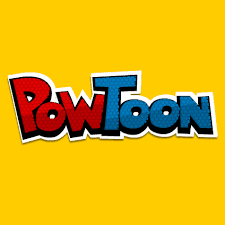
The presentation I created on Web 2.0 and Web 3.0 is located in the link below:
POWTOON
The process of making one of these presentations is really quick and simple. The only problem I had on making this presentation was learning how to add text that would appear on a single slide at different times but even then it was an easy fix. Powtoon gives you many options to share and export to many different sites such as YouTube. PowToon is an excellent tool that can be used at any classroom and I would highly recommend every teacher to try it out.
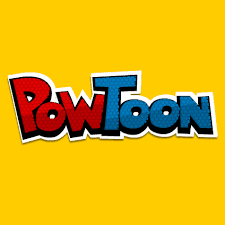
Week 5
This lis the hyperlink to my PDF file
The software that I
chose to download on to my computer was Libre Office. To download
this software it was very simple to do and took only a couple
minutes. The only confusing part on downloading Libre Office is that
it kept bringing me to page where it asked the users to donate money
to their software company. The first difference that I noticed
immediately between Libre Office and Microsoft Word is that Libre is
free to download and Microsoft Office you have to pay for. These two
software's are very similar but are very different at the same time.
Libre lacks the accuracy on spell check that Microsoft Word contains
in their software. Libre offers a third party plug ins such as
Language Tool that can be use as a correct auto spell checker. There
are many features that Libre comes with such as their bundle package
which includes math, writer, base, calc, and even office all for
free. Microsoft does offer a package deal but it cost anywhere from
$70 to $100. A feature that I like about Libre is that it has a quick
push button on its home screen to export documents to PDF where
Microsoft does not have that quick push button on its home screen.
Libre Writer and
Microsoft Word to the users that do not use Word or Writer much look
very similar on overall presentation and format. These two software's
practically work the same as each other and have majority all of the
same features as each other. Since these two programs are so similar
there many features that I use on both such as highlighter, image
insert, auto save, page alignment, plus many more. Libre Office and
Microsoft Office are both great programs but since Libre is free it
has more of an impact on my decision of using it over Microsoft if I
had choose one.
Subscribe to:
Posts (Atom)


